I am on Debian Unstable, using LibreOffice:
Version: 5.0.1.2.0+
Build ID: 00m0(Build:2)
I want LibreOffice to automatically save my documents as I am editing them, and not just the auto recovery data. I believe there should be a “Automatically save the document too” feature in the Options/Load-Save/General dialogue. There is this in the documentation:
Automaticall save the document too
Specifies that LibreOffice saves all open documents when saving auto recovery information. Uses the same time interval as AutoRecovery does.
https://help.libreoffice.org/Common/General_6
However in my system this option is missing. Any clues?
screenshot
Thanks!
 Amir
Amir

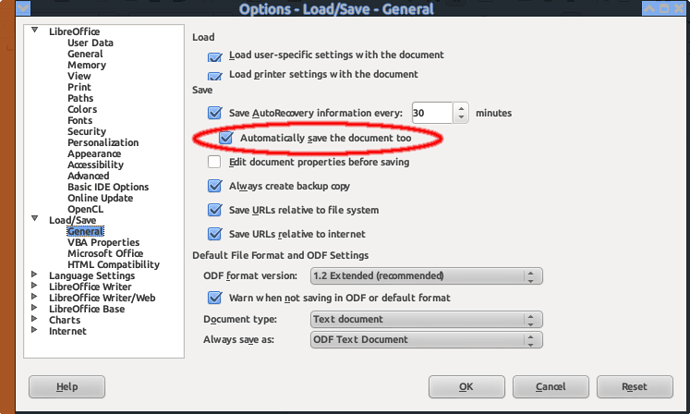
 )
)