I created a Microsoft Word 97-2003 file in LO Writer 5.0.2.2, sent it to my teacher…she added comments and sent it back (she used Word…I still don’t know which ver)
Replying to her comments results in her last name being marked as mispelled…(“Zabar”), which is…silly…display names shouldn’t be checked for spelling errors.
Opening “Spelling & Grammar” (F7) - the ‘misspelled’ comments do not appear there.
Is this worthy of a bug report? is it a bug?
Hi Alex!
First - thanks a lot for your help and attention! 
I think LO has a feature to not check-spell the user name in comments, because if I submit the comment “sdgf” as user name “sdgf” - the content of the comment will have red underlining but the name will not.
as for selecting the word and right clicking it - the context menu does hint that LO does not recognize the language to be English! because it gives an option to specify it as English
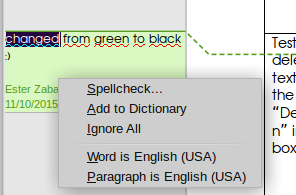
But it doesn’t specify what language it recognizes it to be…

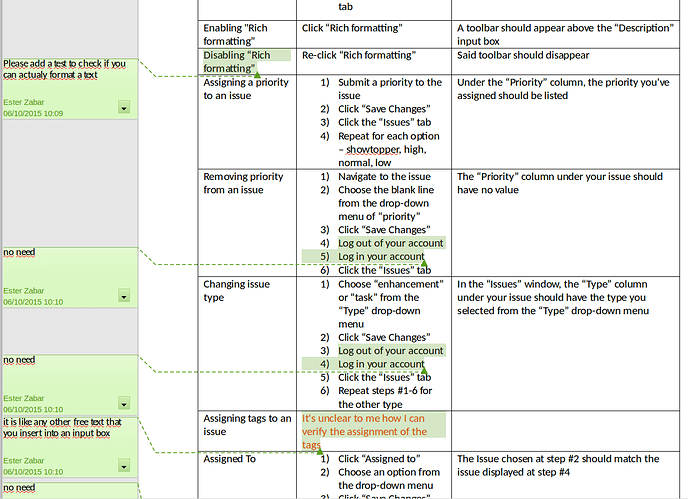
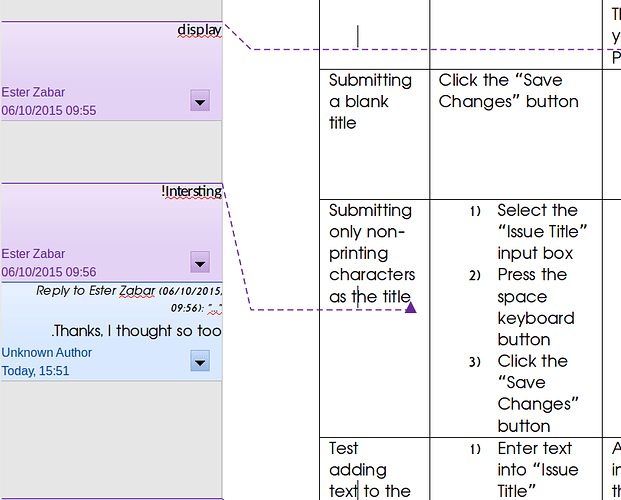
 )
)