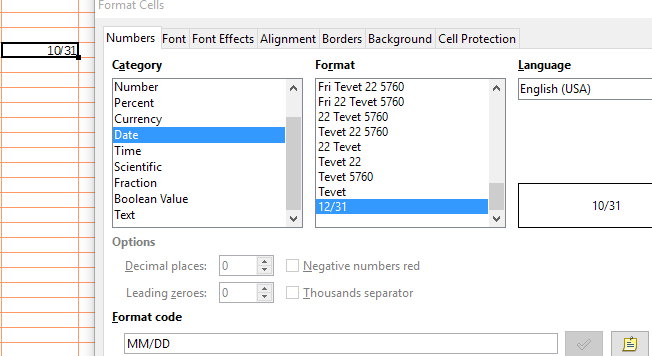On a Calc file, I want to write 10/02 (October 2nd). Why is it changed to 10/02/15 ?
Are you aware of the fact that a date is a numeric value always coding for a year, too, even if it is not displayed. Thus you may get a heavily misleading sheet if you suppress the year. If you enter the fourth of july this year (2015) into A1 and get shown “07/04” e.g. and you enter the “same” date into A2 the next year and get the same display, you will get the result 366 for =A2-A1 . Maybe you don’t worry. It’s a pity, however. Prefer the date format YYYY-MM-DD best.
The year is always added by Calc. You can change the format of the cell(s) to many predefined formats or create your own format.
I use Calc for sortable lists, and I often need number-dash-number for other things, so I select all and set every field to text to avoid trouble.
Calc is - as any spreadsheet software - made for calculations. You cannot effectively calculate anything based on something looking like a date but actually being text and not even containing the year. If the thing only has to figure as a label for a row or a column we needn’t call it a date at all.
I don’t care if you can call it a date. I care if I can use it. Calc may be designed for calculations, but I never figured out how to use it for calculatiokns, and I never figured out how to use Base for databases, but Calc is, like other spreadsheets “designed for calculations,” great for databases.
To enter the date with MM/DD format being a right date, you can change the cell format language for example to English(USA), so you can do calculations with those dates and keep the format that you want.