I keep getting snagged by multiple selection. I’ll have some text selected, and drag and drop it into another prog. Then I’ll come back to Writer, select more text with the mouse, and drag and drop it to the other prog. But the original selection is still selected, and it comes along too. Isn’t there a way to turn this off by default? I’m not pressing any key while I’m working the mouse.
Thanks.

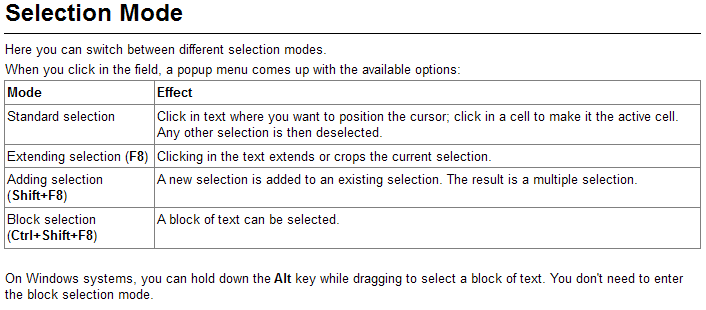
 Thanks much. I’m new to Linux and, to a great extent, LO. Much appreciated!
Thanks much. I’m new to Linux and, to a great extent, LO. Much appreciated!