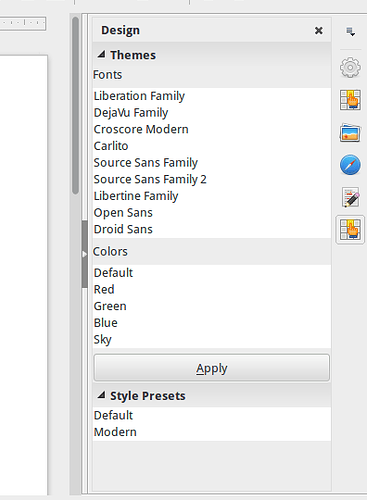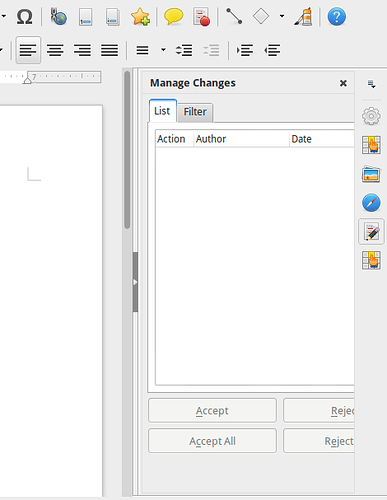My libreoffice writer has a “manage changes” tab on the sidebar. I like it but cannot find it documented anywhere. It is only in Linux on the 5.0 builds. The 5.1 nightly builds do not have it and neither does the Windows version I also run. Does anybody else have a Manage Changes tab in the Sidebar? (Or a Design tab with “Theme” and “Style Presets” categories?) I have both of these mysterious undocumented tabs showing up in my libreoffice writer sidebar. They are quite useful but I would like to know how to have them on Windows to.
These tabs are experimental and can be enabled by Tools - Options - General - Advanced - Enable experimental features (+ LibreOffice restart).
Thank you. This explains where they came from. I now realize I enabled experimental features to use certain features from the Impress Remote for Android. And so the extra tabs appeared and I was confused. Your answer has cleared things up. Thank you!