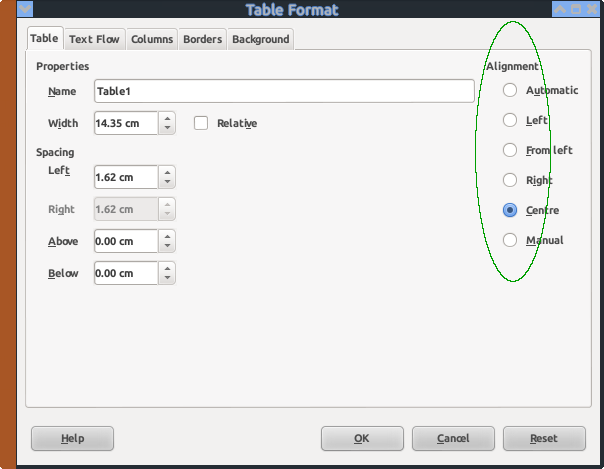Writer, iMac. The default places a table against the left margin of the page. How can it be centred on the page?
Hi Sophron
This info comes after install of a table with full defaults into a new document in lo-5.0.0.5 (UK) under Debian6:-
(
menu):Table→Table Properties...→Table(tab)
(selectAlignment→Centre)
Easy!
If this helps then please tick the answer ( )
)
…and/or show you like it with an uptick (∧)
Apparently I can’t uptick yet because I am a new user but would like you know this helped me. Thanks.
Found it! At the bottom of the Table Menu, select Table Properties. Therein you can select Left, Right or Centre placement (alignment) of the Table on the page.
What, you mean… just like my post? Complete with jpeg showing the Alignment options? Gosh, I’m so pleased that I took the time & trouble to post that.
i think you’ll find that placing a table within a frame much more flexible in moving tables to precisely where desired.