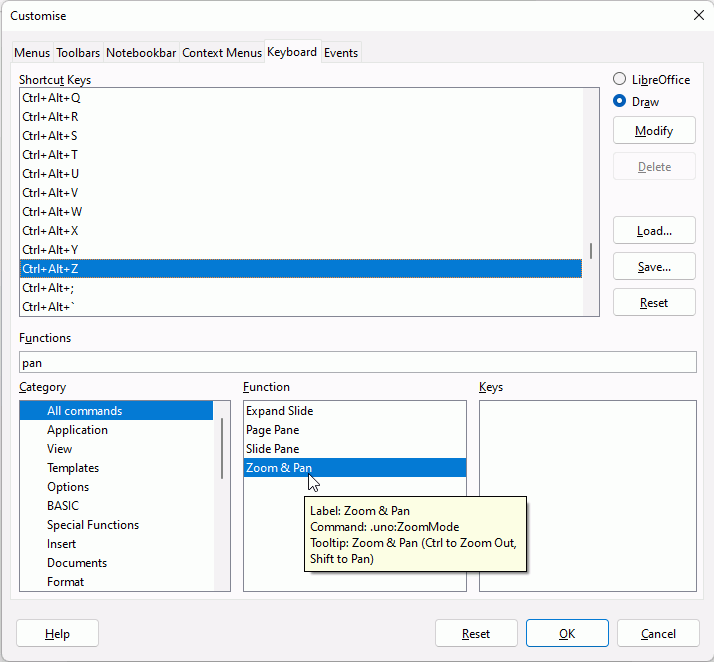For Libreoffice Draw, is there a preference you can set somewhere whereby when you hold the middle mouse button down you can pan around the document?
Has this been fixed yet in LibreOffice 7.x?
I know this thread is old, but functionality still doesn’t work in 2022. Middle click + drag to pan around doc/canvas is the standard UI paradigm in graphics applications (Inkscape, Scribus, Gimp, Krita, Natron, Resolve/Fusion, Nuke, etc.).
Would be terrific if there was a way to emulate this behaviour in LibreDraw as well! (Even if it was an obscure XML or .config hack). Any tips appreciated!
Enhancement request tdf#66410
You can add yourself to CC list
Thanks for the link! Happy to see there’s already a bug report regarding this.
There is the Zoom & Pan tool in View > Zoom menu. It is a bit of pain to use as is but if you assigned a keyboard shortcut (Tools > Customise > Keyboard) to turn it on and off it might be more usable.
Definitely a hack/workaround, but maybe better than nothing. I’ll look into it, thanks.
Too bad we can only assign keyboard events and not mouse events to actions.
Cheers!
No, at least in LibreOffice 6.3.6.
But, if no object is selected, you could use the arrow keys to move around.
With nothing selected turning the wheel will scroll up and down, Shift+Wheel scrolls horizontally. Ctrl+Wheel zooms