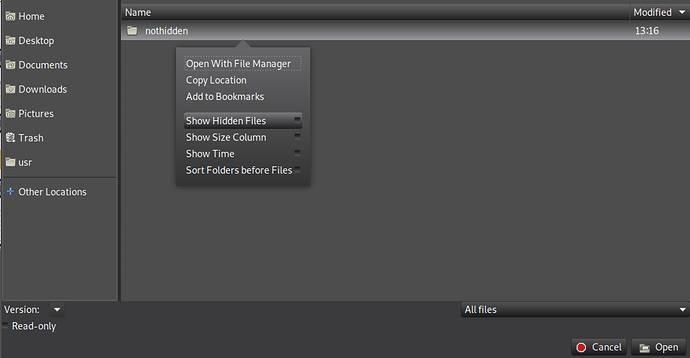I am getting .folders displayed when saving a file. (In LS, this is the -a option) I want to see only my own folders. I cannot find a tools / options switch to contigure the directory display in writer.
Are you sure it is not an Operating System option?
There should be an option in your file manager where you can display hidden files and directories.
In my case, i can just right-click to make the option visible. Once selected, it should also be set for the next time you save/open a file.
Hope that helps.
To show the community your question has been answered, click the ✓ next to the correct answer, and “upvote” by clicking on the ^ arrow of any helpful answers. These are the mechanisms for communicating the quality of the Q&A on this site. Thanks!
Have a nice day and let’s (continue to) “Be excellent to each other!”