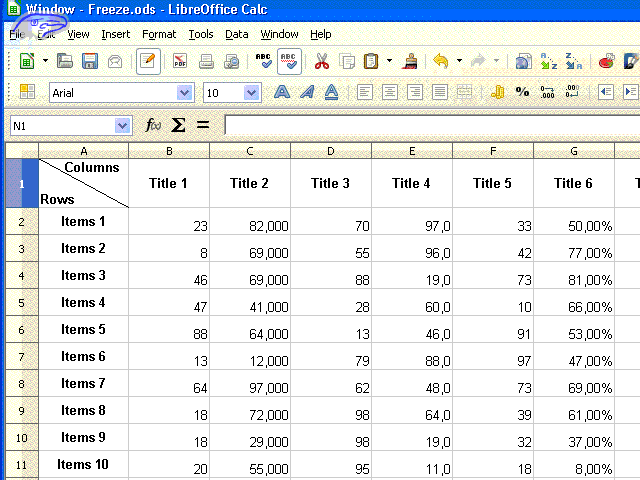Hi, excuse my lack of technical vocabulary, I am quite new to spreadsheets and don’t even know what terms to use…
Basically I would like to make a spreadsheet with a top row (indicating titles for information in each column) which does not vanish when I scroll down along the document.
For example:
Let’s say the top row consists of titles at the top of each column indicating types of expenses: food, lodging, transport. And each row below the top row has a different figure for each corresponding column.
I’d like to make it so when i scroll down the spreadsheet the topmost row, the one with the titles FOOD LODGING TRANSPORT remains at the top of the screen, in view, so I can enter new data without having to continually scroll to the top in order to remember what each column represents.
Make sense? I hope so! Any advice appreciated!!!