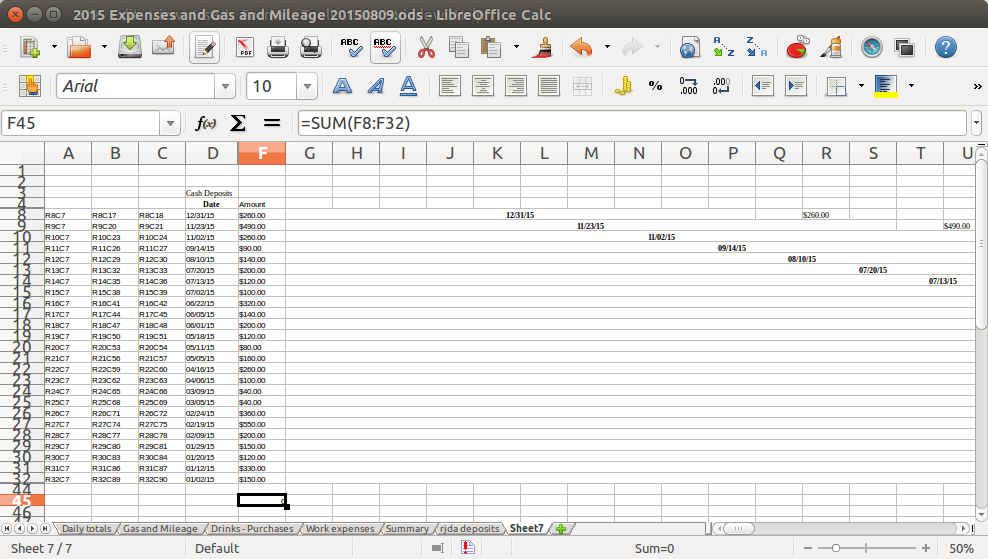In cell F27 I have this formula: =INDIRECT(C27,0) Value: $550
In cell C27 I have this: =CONCATENATE(“R”,ROW(),“C”,3*ROW()-6) Value: R27C75
I have a whole column like that.
When I sum it, I get zero.
It should be the sum of the numbers that I am seeing as a result of the indirect references.
(It started when I tried to paste HTML from my bank’s website, and every row was shifted over 3 from the row before it)
(I have found that I could use OFFSET and it would simplify the situation considerably)
(Apparently this is more fun than doing my taxes!)