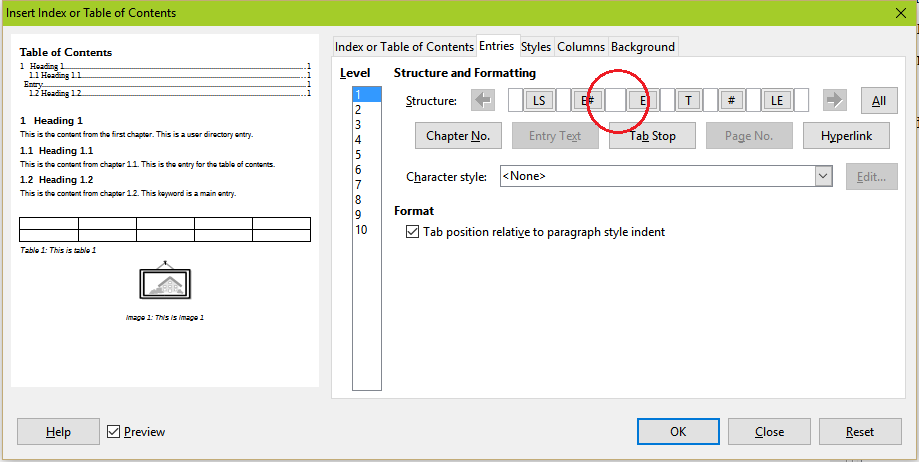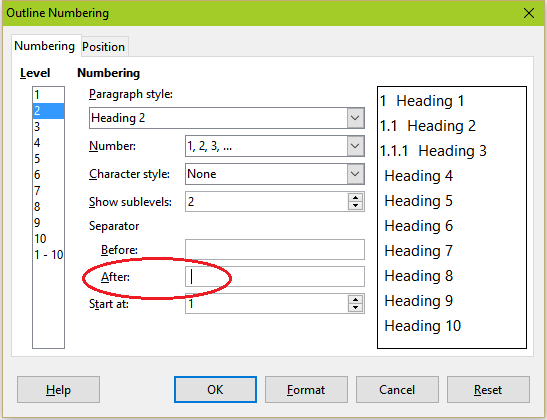Using Outline Numbering I have
1 Heading One
1.1 Sub Heading 2
1.1.1 Sub Heading 3
When I create a table of contents, generating the topics from the outline, the space between the outline number and topic is dropped:
1Heading One…1
1.1Sub Heading 2…2
1.1.1Sub Heading 3…3
Itlooksveryunprofessional.
How do I prevent that and ensure the space (tab?) in the original outline format is displayed?
Thanks