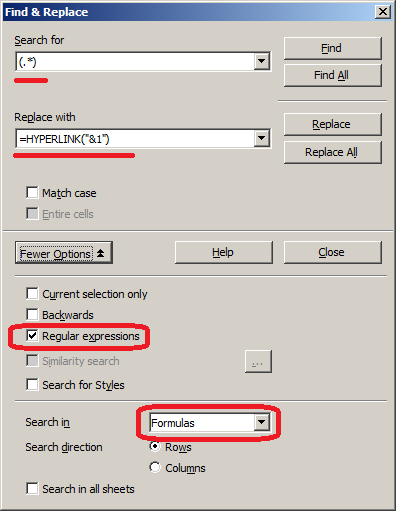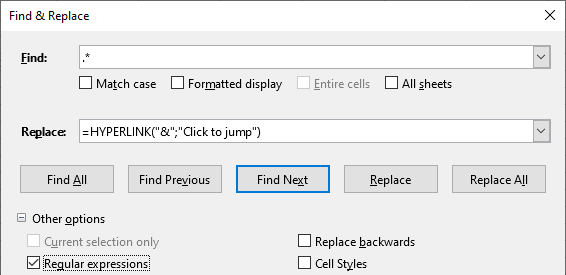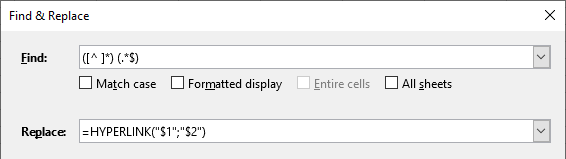I guess this is a simple question but I cannot seem to fix it. I’ve got a Calc sheet with about 5000 lines which have all lines like cell A1: W:\qt-reports\qt10-418.ods
I’d like to make these clickable links but I cannot seem to find how. I allready made collum which looks like: =HYPERLINK($A1)
but that sollution does not suite me very well sinds we got now two collums. I just like to make collum A1 clickable without manually change all the 5000 lines. Would that be possible?