Hey,
i am having a small problem with missing space between a chapter (2.1.10) and the heading.
Heading:
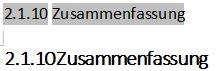
ToC:
![]()
I tried to ‘fix’ it by adding a space character but then it get’s changed in my toc, too, which is inappropriate.
Updated ToC:
![]()

Hey,
i am having a small problem with missing space between a chapter (2.1.10) and the heading.
Heading:
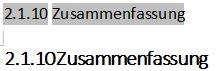
ToC:
![]()
I tried to ‘fix’ it by adding a space character but then it get’s changed in my toc, too, which is inappropriate.
Updated ToC:
![]()
Is your question about aligning the chapter title in the ToC independently of the chapter number width? Please better describe your goal.
Actually i ‘only’ want to have a space between the chapter number and title (2.1.10 Zusammenfassung; Not: 2.1.10Zusammenfassung) in my text which doesn’t change anything in my toc.
To change the lay-out of the heading without changing the ToC appearance, you have to modify parameters which are not transmitted to the ToC engine, i.e. alignment in heading.
Open Format → Bullets & Numbering dialog. Select Position tab. You can now play with your heading number property and heading margins (the same way you would set paragraph margins and first line indent).
If you only want to have a “continuous” heading, select space from the Number followed by drop-down menu.
If you prefer a more elaborate formatting (useful when several different Heading x titles follow one another without body text in-between), fix Number alignment settings with tab in Number followed by.
Do not forget to tick this answer if it gives a satisfactory solution to your question.
Thanks. Your first tip already fixed my problem.
I am still not sure what to change in your 2nd suggestion since number alignment has the options left, middle and right. Since you suggest to change number followed by to tab isn’t this the same thing i am doing in your first tip?
My 2nd suggestion was indeed terse and erroneous. Number alignment will align the number against the left margin as indicated. Aligned at and Indent at are useful when you have long titles (as you show in your other question) and you want the second and subsequent lines be aligned with the first word of the first line (after title number). You then set the tab stop for Number followed by to the same value as Indent at so that the number is clearly offset from the title paragraph.
Yeah now i got it. Thanks a lot 