Hey all !
(Edit)
I kind of solved my original problem with a mix of functions, but i still have a tiny bug.
http://img15.hostingpics.net/pics/819754Capturede769cran20160530a768124859.png
Columns E, F and G is the original list ; columns A, B and C is the sorted list.
It’s as I want it, except that, as you can see, “April” is nowhere to be found in the sorted list.
This is the formula I used in column A : =LARGE(E1:E4;1)
This is the formula I used in column B and C : =IFERROR(VLOOKUP(LARGE(E1:E4;1);E1:F4;2;0))
I can’t get the formula for columns B and C to work correctly when there’s two equal numbers in column E.
Any ideas ?
Thanks 
Thanks !

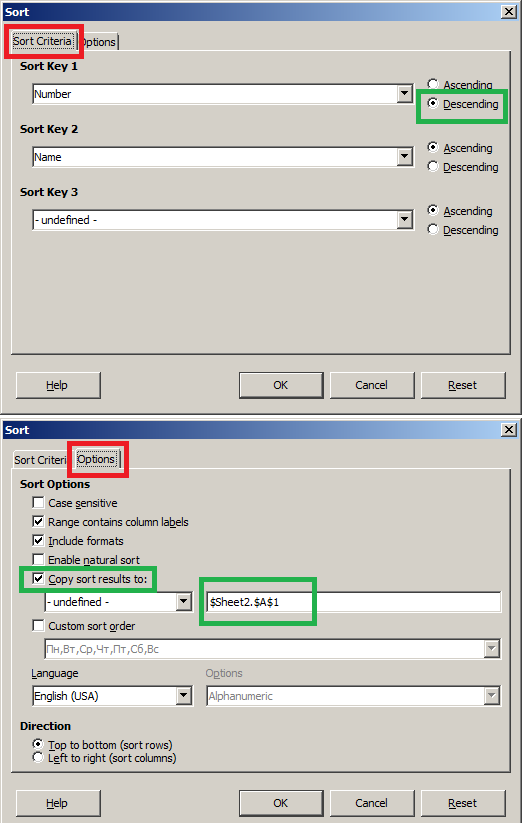

 But I salute you for trying to push the bounds!
But I salute you for trying to push the bounds!