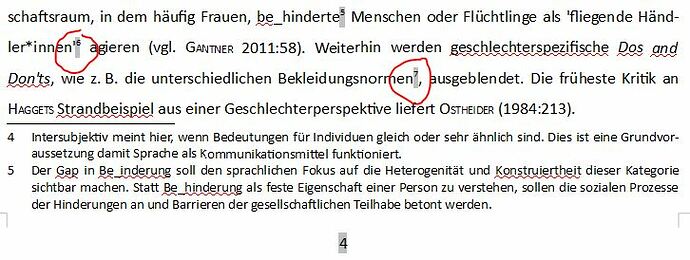Hey,
i am having trouble with my footnotes. Since i do not want to have split footnotes on several pages i activated Do not split paragraph. The problem occurs that the footnote paragraphs wanders to the next page. How can i force the paragraph to stay always on the same page? It might be about the format of my general text!?
Thanks in advance.