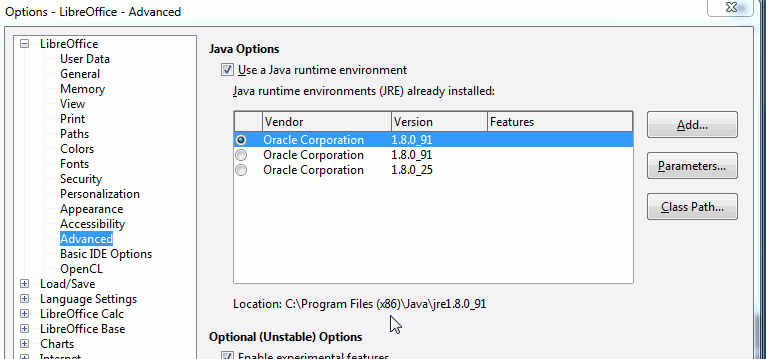I’ve reloaded LibreOffice onto my computer and my database application is now not working.
When I attempt to open a form or a query, etc. I get the following error message: “LibreOffice requires a Java runtime environment (JRE) to perform this task. The selected JRE is defective. Please select another version or install a new JRE and select it under Tools - Options - LibreOffice - Advanced”.
I have loaded the latest version of Java and following this error message I’ve removed Java and reloaded it, but I still get the same problem. Can anybody help?