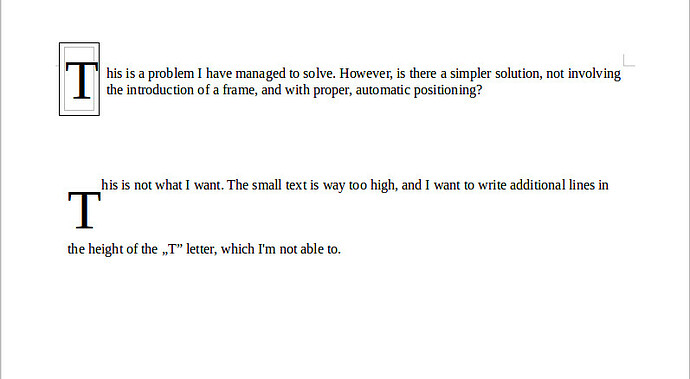For the second “solution” I’ve used Format → Paragraph → Alignment → Text-to-text: Top. However I’m not able to write multiple lines in the height of the initial letter.
Try Format → Paragraph → Drop Caps and choose “Display drop caps”, and select the number of lines you want to appear in the height of the first letter.
Thank you very much!
You need to insert multiple lines of text for it to work.
Hi,
I had a similar problem with a twist. I imported a Word 2011 (Mac) into LibreOffice. This Word imported was further imported into, Word, from a Pages 09 document that had no capacity to automatically insert Drop Caps so I believe inserted them within an eye-balled frame of some sort. As all this translated into LibreOffice, the Drop Caps arrived encased in a grey box that must be what ever that initial frame was. This seems undeletable in LibreOffice. How can I do this? Can I override?