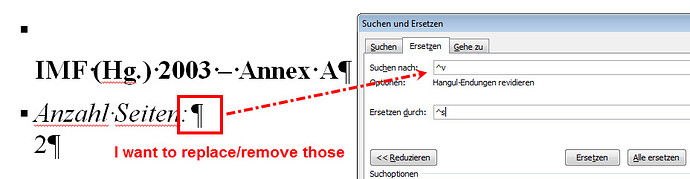This is my question from SuperUser StackExchange.
Currently I have LibreOffice 3.6.22 and Word 2010 (+Word 2013 Preview + OpenOffice 3 + LyX 2) installed.
And I want to do this: I have long document full of content that is sadly broken down by paragraphs, while I need/want to have no paragraphs, but the content in one line each, separated by spaces or commas.
I found out that Microsoft Word has “Special characters” that I can set as a variable in the “Find and Replace” options, but it just doesn’t work! I also tried to put a wildcard ("^?") in front of the “^v”, but it doesn’t work either. It doesn’t find a single paragraph break. Please see this screenshot, this is the config I tried:
The result should simply look like this: “IMF (Hg.) 2003 – Annex A Anzahl Seiten: 2”
I checked LibreWriter and unfortunately couldn’t even find such an option in the “Search and Replace” menu. What can I do to solve this problem?
Please forgive me if I should’ve chosen the wrong terms, I usually use MS Word in German…