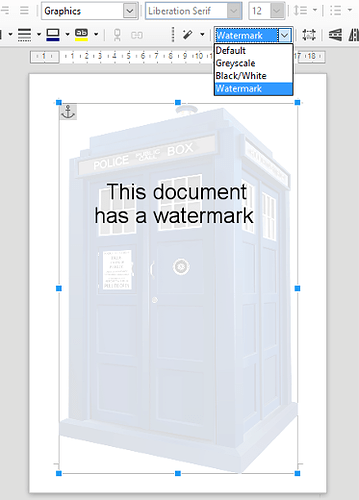In LibreOffice Writer, how can I use a picture (.bmp, .png, or .jpg) as a pastel, transparent watermark behind the text?
I wrote an article on the topic years ago: http://lodahl.blogspot.dk/2007/10/how-to-put-watermark-text-on-your.html
1 Like
This is one way
Insert/Image
Change dropdown from Default to Watermark
Format/Wrap
Tick In Background