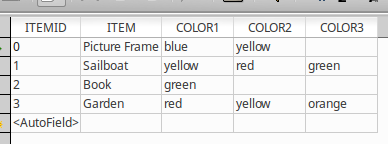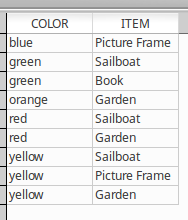Suppose I have a table with fields “Information”, “Colour1”, “Colour2”, “Colour3”
The colour fields all contain string values or no value - I don’t know in advance what the strings might be.
So possible records might look like
"Picture Frame","blue","yellow",no value
"Sailboat","yellow","red","green"
"Book","green",no value,no value
"Garden","red","yellow","orange"
I’d like to produce a report that looks like this:
blue
Picture Frame
green
Sailboat
Book
orange
Garden
red
Sailboat
Garden
yellow
Picture Frame
Sailboat
Garden
Is this possible?