Here’s couple of screenshots:
https://i.imgur.com/YvHvHHg.jpg (This is how I’d like to have it)
https://i.imgur.com/nNsgRh4.jpg (but sometimes there’s no space at all)
I just wanna have same space between each footnote line and the text. Thanks!
Oh and one more thing, the space between paragraphs has to be same. I found out how to change the paragraph spacing which creates more space between footnote line and text, but that’s not good since there can’t be space between paragraphs.