Used the MIN function to determine the lowest prices. In some of the rows, the lowest price cell color turns green. Yet in other cells it does not. I looked for “options” but couldn’t find any. I have copied the working (green) MIN function to a line that was not working to no avail. Would appreciate any assistance.
Thanks,
Rich Ramik

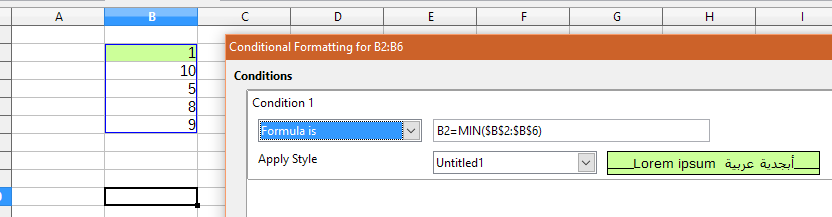
 .
.