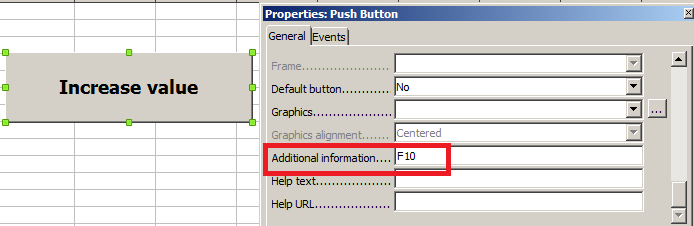Hello.
I need to create a simple button which increases the number by 1 in a specific cell each time I press it.
I’ve managed to create the button and I know that I must attach a macro to it. I know how to create a macro and attach it to the button. What I don’t know is what should I write inside that macro.
Could someone please show me exactly how this macro should look? In such way that I can simply copy and paste it. The cell for which I want its value increased by 1 is cell F10.
Thank you.