I have applied font “Justified” setting to Default Style, Text Body, and whatever in the list of paragraph styles so that my text stands aligned as adjusted in equal lines, but still most of my body text, which has Default Style as shown in the Formatting toolbar.
This is a text that I did not originate. I am just editing it, which has been originated in Microsoft Word. Currently other than justified text aligning, any other change that I make to the Default Style seems to be reflected on the text, but for justifying lines I have to manually apply it to every paragraph. Any ideas on how I can do this more easily in an automated way?
Just in case, I am working on an RTL Persian text with a Persian font, “B Lotus”.

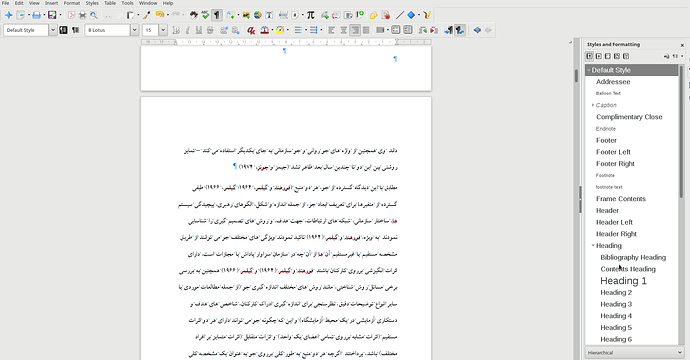
 Also, CTL is already set to Persian.
Also, CTL is already set to Persian.