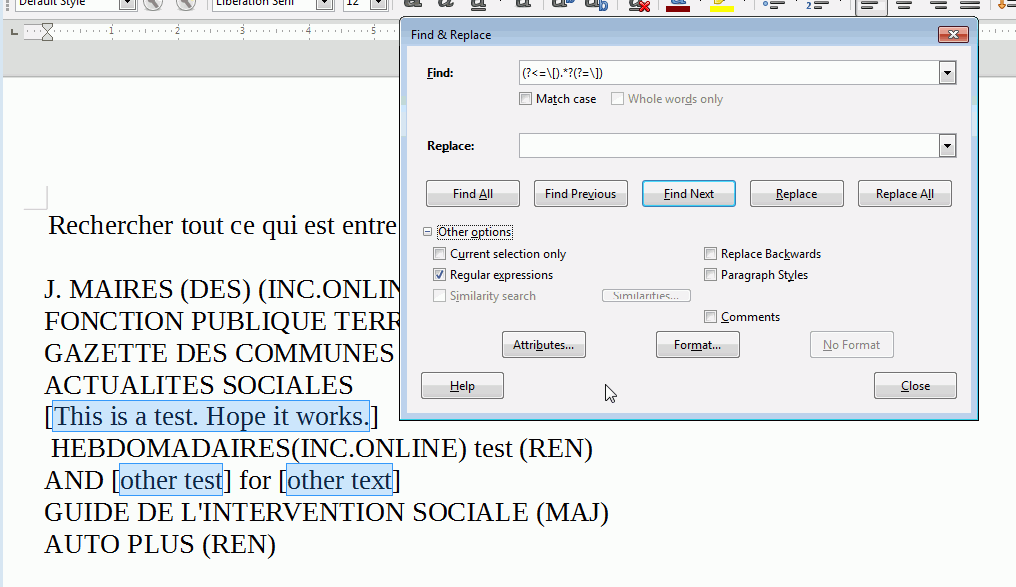I am trying to use the advanced find dialog to search for text enclosed by let’s say [ ] and apply a style to the text but not the boundary [ ] characters themselves.
So if I have
[This is a test. Hope it works.]
I want to search and select all text inside square brackets, not including the brackets themselves, and apply italics let’s say.
Can this be done using a search and replace regex instead of writing a macro?
Thanks.