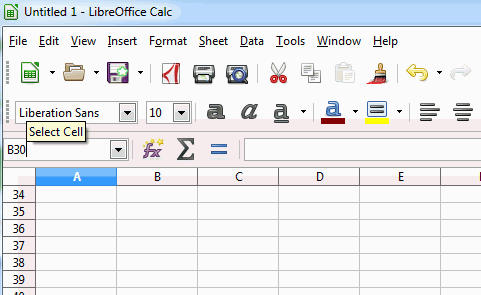Hello, just wondering if this operation is possible otherwise I just have to cut and paste.
I am hoping that it’s possible to set up some kind of setting where I can hit enter and jump into a specific row and column. I have set up a spreadsheet where I only go up to a certain row. If I finish on B30 for example, after I hit enter can it continue to my next page which in this case would be B37.
If that is possible can you also go backwards? For example, delete the information on Row 29 and have Row 30 go into its place? And have all other Row’s after 30 go up one? 31 to 30, 32 to 31, 33 to 32, etc.
Well I hope any of this is possible and I appreciate in advance any help I can get.