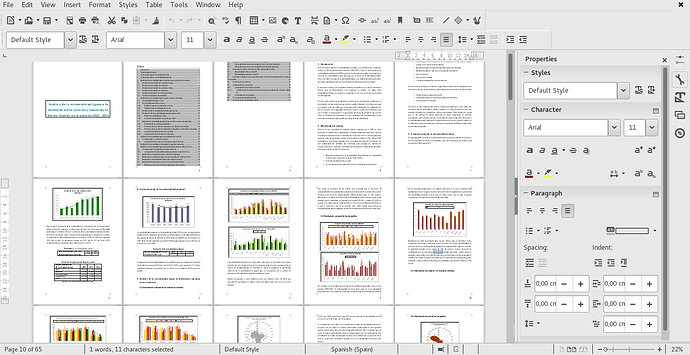I used to use Apple Pages a lot and something that I really liked was the “Pages” navigation bar that you could display (similar to what the slides navigation is in Impress).
It adds the ability to quickly get overview of where you are in a document and the context around it. Not just by pages but visually to see the shape of the text, the pictures, etc.
This should be an optional side-bar to display.