I’m using LibreOffice 4.2.8.2 (on Ubuntu 14.04). In the Asian Phonetic Guide box, some characters show up as boxes, like this:
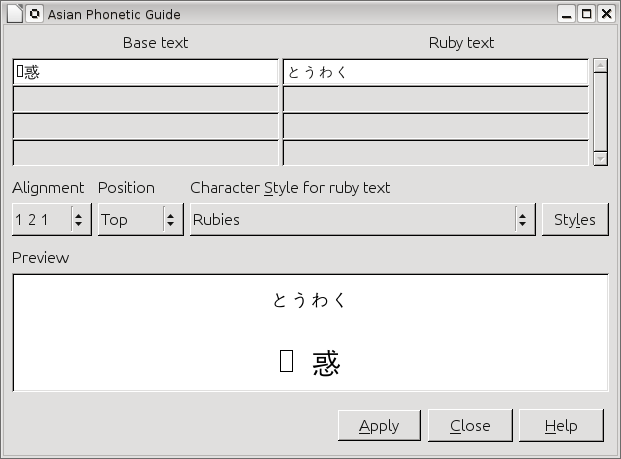
If I uncheck Use sytem font for user interface (in Tools > Options > LibreOffice > View), I get fewer boxes:
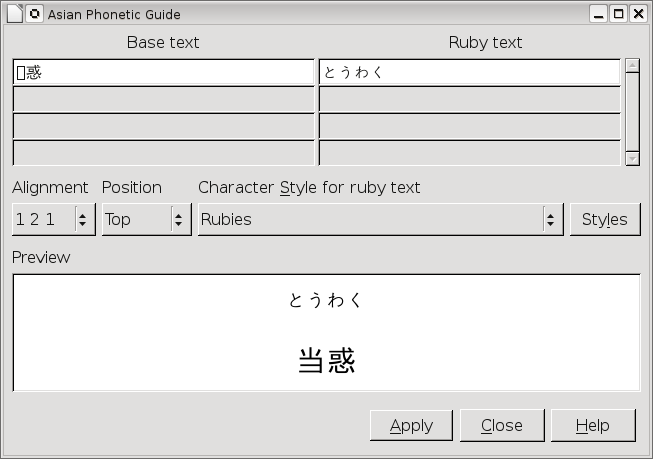
This is odd, because the system fonts I have set support the character replaced with a box as far as I can tell. (I use KDE, but this happens as well if I set OOO_FORCE_DESKTOP to gnome).
I assume I need to somehow tell libreoffice to use a different font than whatever it’s using here, but I’ve got not idea what that font is or how to change it, and google search have proved fruitless. Any ideas what I should be looking for?
(I do have Andale Sans UI replaced with Kochi Mincho in Tools > Options > LibreOffice > Fonts, which I think once fixed this or similar issues but apparently doesn’t any more.)
