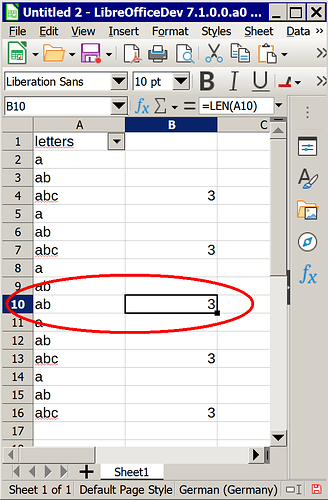I’m using Calc to clean up a listing. I have autofilter turned on to select a subset of records, then enter a formula in an adjacent column outside the filtered list to help isolate problems in the list. I’ve found that the results from the formula don’t auto update when I edit items in the filtered list in ways that should cause the results to update. Pressing F9 to force an update has no effect unless the cell cursor is on the cell containing the formula.
A simple example:
In cell A1 enter “Letters”
In cell A2 enter “ab”
In cell A3 enter “abc”
In cell A4 enter “ab”
In cell A5 enter “abc”
With the cursor in one of those cells, select DATA/AUTOFILTER from the menus.
From the drop-down arrow in cell A1, deselect ALL and tick the box in front of “abc”, then click the OK button.
The list should now show only the “abc” entries.
In cell C3, enter the formula =LEN(A3)
Copy the forumla down to the row below which should be row 5.
The results for both formulas should be “3”
Now if you edit the contents of A3 or A5 to change the length of the string, the results of the formulas in column C should auto update, but do not.
Using version 5.2.3.3 on Win 10 64bit installation. I tried it with version 5.2.x.x on a different machine and got similar, but not identical results. I believe that on that version the first edit to entries in column A did result in an updated result in column C, but subsequent edits in the filtered list in column A did not.
Other spreadsheets (Excel, SoftMaker’s PlanMaker) do not have this issue.
(Subject edited slightly hoping to get it more clear by @Lupp )