Using my HP Envy 5544 printer I get normal size printouts with word processing, etc. but the printout from the spreadsheet comes out in minute size only. How can I get normal size printout from the spread sheet?
How do you see the preview on Menu/File/Print. Box is resizeable box to view it better.
Here it goes one posible answer, two ways:
- Choose menu
File-Print Preview(the same thatCtrl+Shift+O). If you change the Scaling Factor, what you see will be printed.
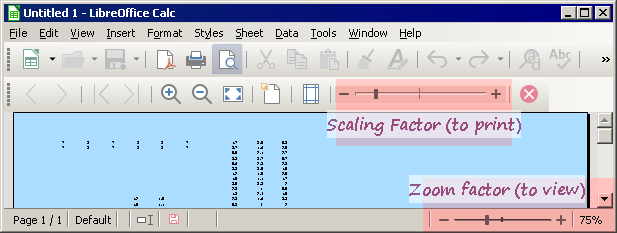
- Choose menu
Format-Page…-Sheettab, and check out Scaling mode: and subsequent values.
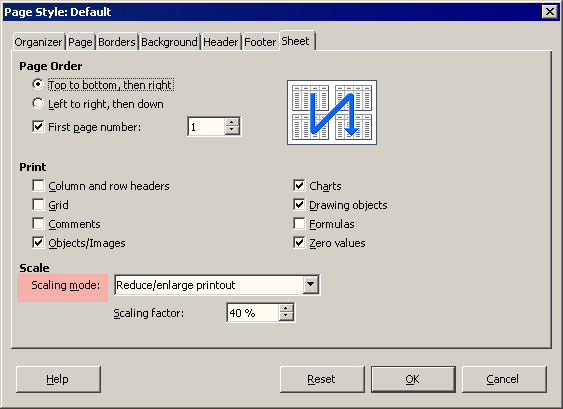
More LibreOffice Help on Scaling mode.
With LibreOffice 6.3.6.2 (x86); OS: Windows 6.1.
Add Answer is reserved for solutions.
Press edit below your question if you want to add more information; also can comment an answer.
Check the mark (![]() ) to the left of the answer that solves your question.
) to the left of the answer that solves your question.
