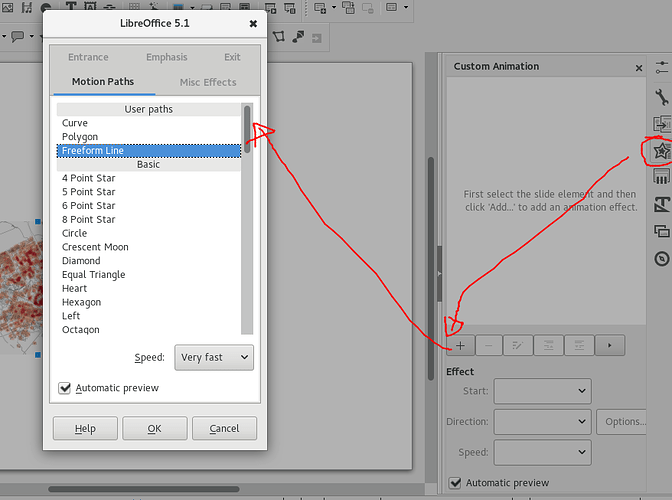Hi,
I would like in LibnreOffice Impress 5.2.3.3 (windows version) move an object (i.e. picture) according to a curve I would specify.
In Animating Objects in Presentation Slides - LibreOffice Help, it says to select the “freeform” trajectory yet I can’t find it, I just see predefined animation such as “S-Curve 1”, “Right”, “Parallelogram”.
I can modify some of the animations but not to the extent where I could create a freeform curve.
Regards
Matt
EDIT: the animation system seems broken in several ways :’(
1/ If you select one trajectory, an arrow picturing trajectory is drawen, then if you select a different one, the previewed trajectory is not updated, you have to change slide and go back to see it updated
2/ if you modify trajectories by double click → moving control points, it is not always saved while changing the bounding box seems ok.