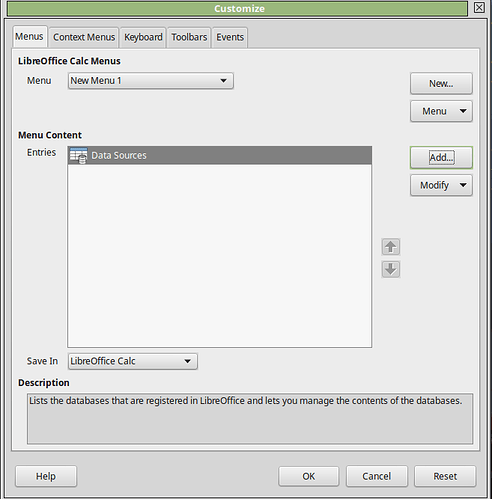@ptoye Sorry I hadn’t gotten back sooner but it seems messaging and other items are not working in the forum.
Screenshots are done using the image icon (or Ctl & G) in the toolbar when asking or answering a question. It is not available in a comment.
For this explanation, menu bar refers to the items above the toolbars with names such as File Edit View.... When a menu item is selected, a popup list of items is displayed. This can be a few or a long list of entries and when one is selected an action takes place.
If you go to menu Tools->Customize.. and then select the Menu tab, you can add a New... item to the menu bar. If you do nothing else but select OK, the created menu item will appear on the menu bar but it contains nothing to execute. When you select it or any other menu item this new menu item will dim because it has no active selections in its’ popup list.
Do that with the Add button. Make you choices from the screen presented - existing items or a macro you have.
Your situation is easily duplicated with a creating a menu item without any popup items (Menu Content). If I add ANYTHING in Menu Content, I cannot duplicate your situation.