Hi there,
I need help in figuring out how to use the “counta” function in Calc.
I tried many different ways to count string values but failed without any luck.
I am using LibreOffice 3.6.3
Can anyone help me.

Hi there,
I need help in figuring out how to use the “counta” function in Calc.
I tried many different ways to count string values but failed without any luck.
I am using LibreOffice 3.6.3
Can anyone help me.
Thank you ROSt52 & mariosv
What I need to know now, when using COUNTA function, will I be able to count from an array that contains a specific string value. I used to use the following function in MS Office. How can I get the same result in Libre Office
“=COUNTIF((A167:A221),“laptop”)”
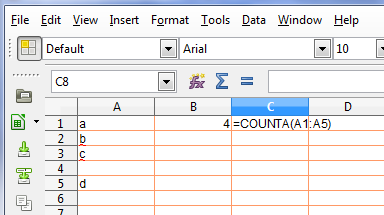
I am not sure if I understand your question well, but I am of the impression that you might misinterprete the what you need to do when opening the function wizard for COUNTA
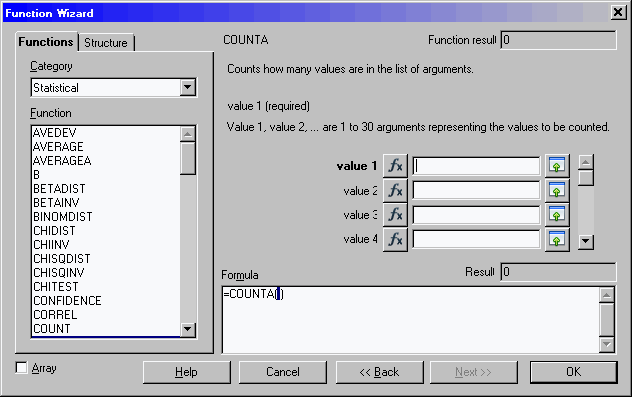
For each value x you can indicate an array of cells, however, if you have only 1 array you only need the value 1. Click on the button on the right side and select the array of cell for which you want to count the number of entries. This is what was done in the first answer by mariosv to your question.
I added my answer because I am of the impression you struggle with the value 1, value2 ,… I had before the same problem.