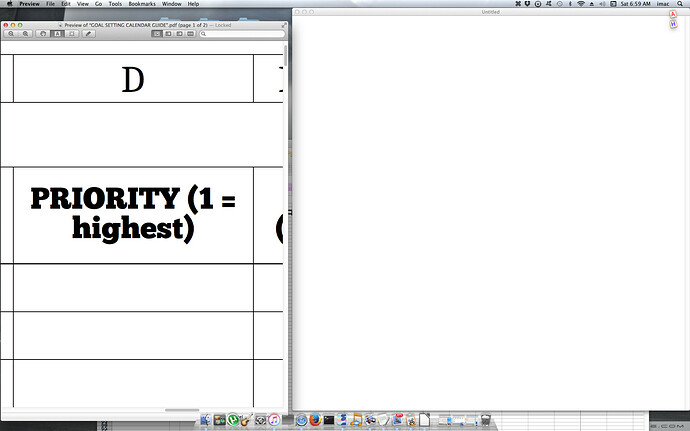Hello all, I just want to know how to move text down a line?
I have tried moving the cursor to before the text I want to move down a line and pressing enter, but this just highlights the next row downward.
I have also tried the same method but holding shift before pressing enter, with the same outcome.
In the following attachment I want to move the text “(1” down a line, leaving the text “PRIORITY” on it’s own line.
It appears that there is enough space to do this.
So, can anyone help me out?
Many thanks, people.
(edit: activated screenshot)