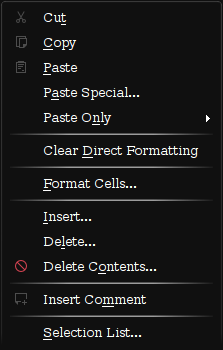I have a neurological problem that inhibits the use of a mouse. I am working with a spreadsheet in Calc that concatenates information from several cells and generates a hyperlink to a web page. The hyperlink is the only text in a given cell.
I have researched it but can’t find if there is a keyboard shortcut to follow the hyperlink without using a mouse. I am a novice at programming macros. Is there a macro for executing a hyperlink if the cell pointer is in a hyperlink cell?