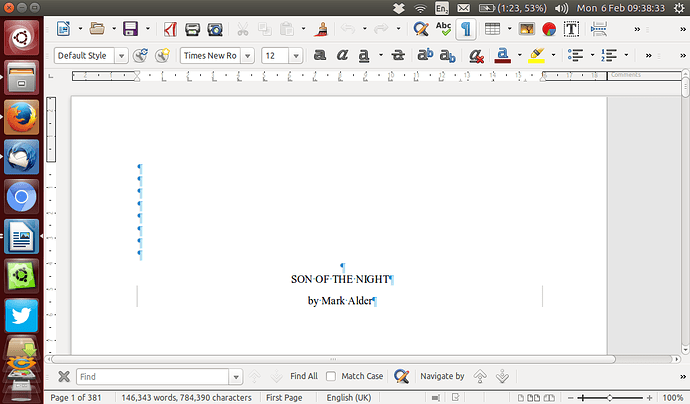Hi everyone
I run LibreOffice on Ubuntu 14.04 on a Samsung Netbook. I installed the most recent update on Saturday, and since then the top menu bar (File, Edit, Tools, and so on) is completely missing. It’s making life very inconvenient for me at the moment, because I’ve got a 150,000 novel to edit and a tight deadline. Not being to access some of the basic functions isn’t ideal. I can’t even tell you what version I’m running because I can’t get into the Help screen. A quick and easy fix would be great, if anyone can suggest such a thing. Thanks!