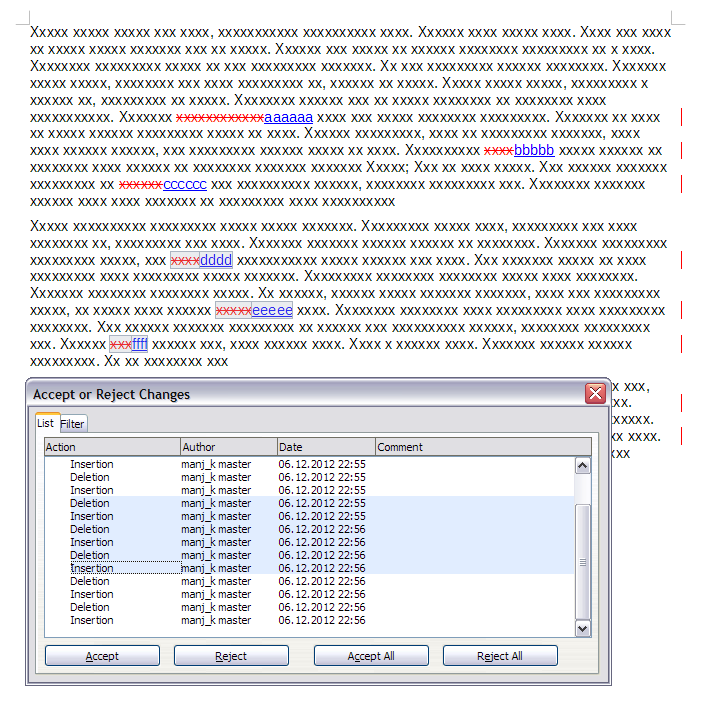How can I accept all changes in a block of selected text? Of course this implies there are multiple changes to be accepted in the selected text.
Menu/Edit/Changes/Accept or Reject changes. There is an option to Accept All.
This will accept ALL changes in the document, regardless of the selected text. I want to block select the changes I want to keep and accept them; but, leave all other changes alone.
(1) Select (highlight) the text
(2) Menu Edit → Changes → Accept or Reject
The first change in your selected text will be highlighted in the document, and in the "Accept or Reject Changes" window.
Now press the "Shift" key and click on the following changes in the list of the "Accept or Reject Changes" window. The selection will be highlighted in this window, and also in your document.
(3) Press the "Accept" button.
This does work; but, boy it sure is ugly. Not at all a friendly user experience. As I commented above, it would be much nicer to just highlight the text containing the changes I want to accept and make it happen (context menu, keyboard shortcut, toolbar button, whatever).