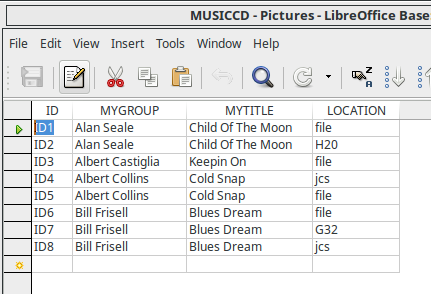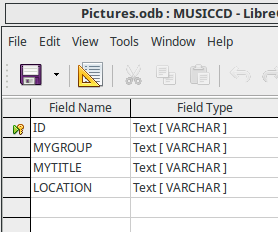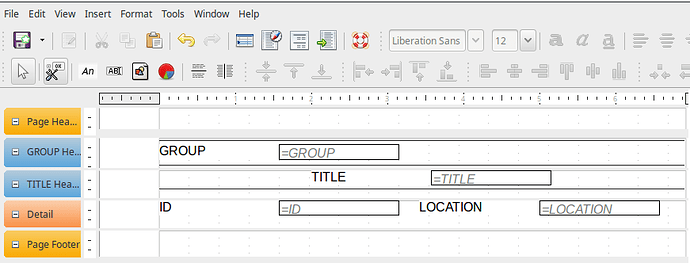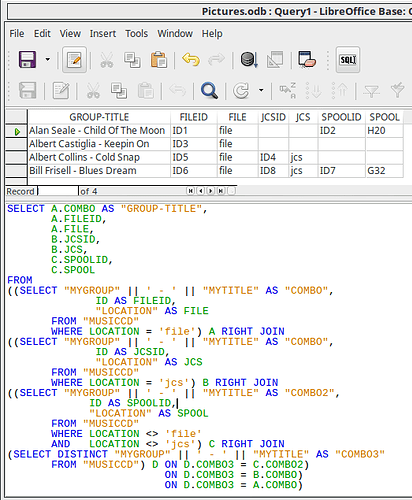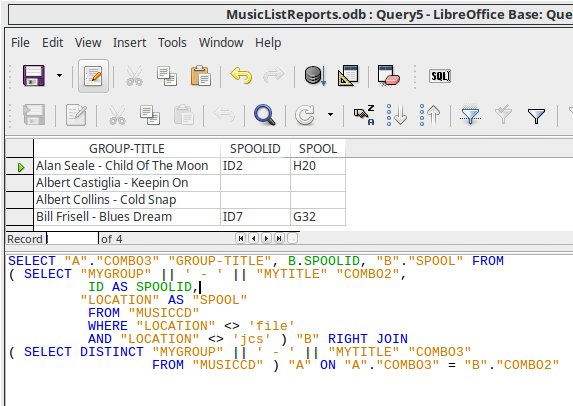I am a beginner trying to learn LIbreOffice Base.
The database I am working with contains about 2500 records related to music cds, each record has four fields: ID, group, title, location. There are three possible locations: file, jcs, or a unique code representing a spool location.
Any given music cd (group and title) could potentially have one, two, or all three locations. For instance:
- ID, group, title, location
- ID1 Alan Seale Child Of The Moon file
- ID2 Alan Seale Child Of The Moon H20
- ID3 Albert Castiglia Keepin On file
- ID4 Albert Collins Cold Snap jcs
- ID5 Albert Collins Cold Snap file
- ID6 Bill Frisell Blues Dream file
- ID7 Bill Frisell Blues Dream G32
- ID8 Bill Frisell Blues Dream jcs
In the above list for instance, the music cd by Alan Seale titled Child of the Moon is in both the “file” location and the unique “H20” spool location. The music cd by Albert King titled Cold Snap is in the location “jcs” and the location “file”. The music cd by Bill Frisell titled Blues Dream is in all three locations, but note the spool location is unique- G32.
I want to be able to write a dynamic query (or report) showing which albums are duplicated and in which location.
I can write a query listing which albums are in which locations. But I can’t figure out how the following:
How to write a query showing comparisons between records which have one or two fields the same? Merely sorting them is not what I want, because then I have to manually looks through the arrangements in the 2500 record long list.
Thanks if you can point me in the right direction to take…
Keith