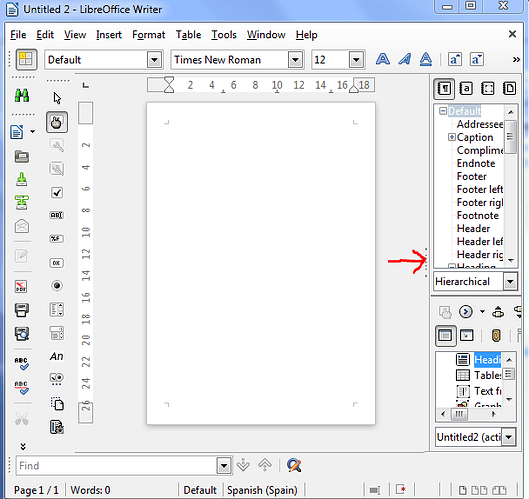Is there a way to show the Navigator and Styles panes only for Writer docs and not for spreadsheets? It’s convenient to be able to go anywhere in the TOC and change formatting in a doc, but when I go to a spreadsheet, it has the same panes, which are useless there. I’d like the panes to show up for everything in Writer and nothing in Calc.
I sympathize, as I find it odd too that the display settings of the various panes is set for all modules of the suite instead of being set individually for each module. I have tried to set them independently, without much success.
There’s a request for enhancement:
→ Bug 44625 - Set Navigator Visibility Separately for each App (Calc, Writer, Impress).
If the panes are docked, it is possible to show/hide only with a click.
Look in the help for Showing, Docking and Hiding Windows
Until the solution sketched in the above-mentioned bug is implemented you also can use keyboard shortcuts. I am using F11 and F12 but don’t recall if they are default settings by LibO or if I created them myself. For me it turned out the these shortcuts are very handy whenever I want to have a longer window for styles or navigation.