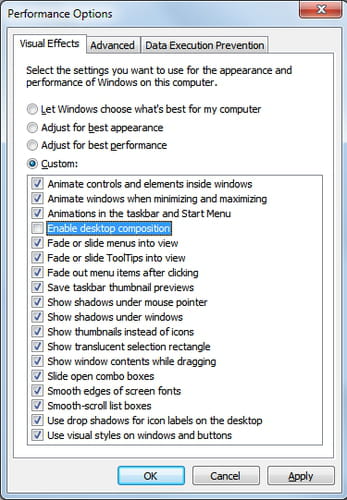When I load up LibreOffice no text is displayed anywhere but the title bar. All the menus and everything are empty and only contain the underlines from words. In writer when I try to type the cursor moves as if I’m inputting text but nothing shows up.
image:
As you can see none of the menu options say anything when I go to open it. In the second image I have hilighted text which is invisible.
image:
I have restarted my computer and I have fully uninstalled and reinstalled libreoffice. I am running windows 10 and am using libreoffice 5.3.1
edit: I tried installing the previous version to see if there were probems with the latest version but nothing changed.