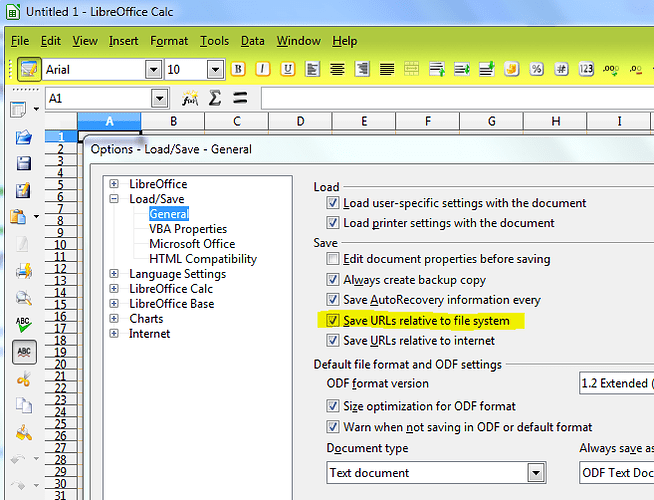When I save and/or reopen the file (saved in xls format), the formula’s references to other files (just the route part) are doubled. F.e. instead of
='file:///media/7E80F0E480F0A435/Dokuments/FS/FS-201209.xls'#$FS.I9+C9
I see
='file:///media/7E80F0E480F0A435/Dokuments/FS/media/7E80F0E480F0A435/Dokuments/FS/media/7E80F0E480F0A435/Dokuments/FS/FS-201209.xls'#$FS.I9+C9
As you can see in this example, I have the route part tripled, so I guess I saved (and ? opened) the file two times, but I’m not exactly sure what generates this error. Is there a solution?