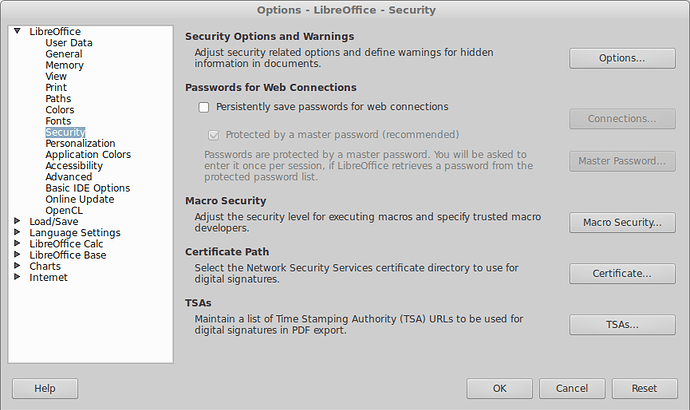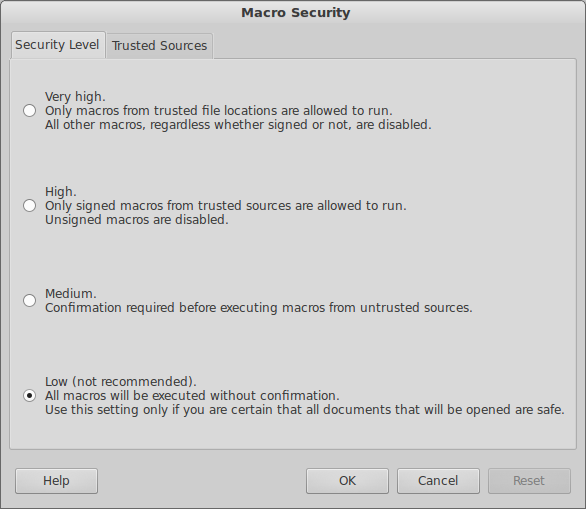EDITED FOR CLARITY
Answers and comments so far have focussed on the wrong part of my question, so I’m re-stating it here:
I wish to open a document that includes macros in it, but with macros disabled so they don’t run, then I need to be able to save a copy of that document but including the macros.
It seems that opening the document with macros disabled means that while I can inspect (and manually run) macros, they are not saved when I save the document.
Thanks.
Original post:
I’ve been sent a document with a macro virus - probably - and it’s password protected. I have the password.
I wanted to know what the virus was, so my plan was:
- Open the document in LO with macros disabled.
- Save the document from LO without a password
- try the now non-encrypted file with a virus scanner.
But whenever I save the document the macros (which I can see are there in the document) are gone. Is there a way to remove the password from the document, preserving the rest?