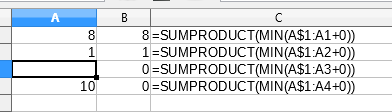I need to take the minimum over a range of cells, treating empty cells as zeros. However, both MIN and MINA functions ignore empty cells (in LibO 5.1). What can I do?
More precisely, what I currently need is to calculate the minimum of each line in a table treating empty cells as 0 and to store the results in the last column.