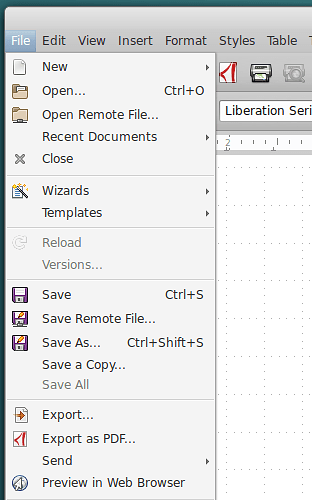Hello all,
since the last update of libreoffice 5.3.2.2 in ubuntu 16.04 my printer is not detected any more, only a generic standard printer is shown which does not work- a print job is declared started, but nothing happens. I can print by exporting to pdf and printing from evince, but it is a bit backwards, - libre office has printed before the update which destroyed by the way my paths to something that begins with ~/snap, - I did not ask for it.
I have the exact same problem. The snap thing though is strictly an ubuntu/linux feature pushed on its users without proper notice or education.
I have no idea what is wrong, but let’s cover the basics. First under Menu> File | Printer Settings…
You select your printer
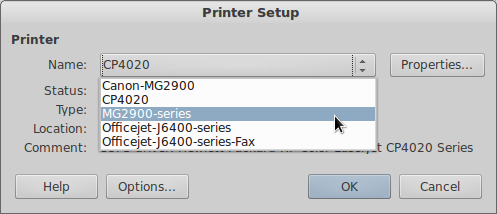
If you can’t get this far, then do you know which type of printer setup you are using. I mostly use CUPS. And there is setup for it here, i.e. http://localhost:631/.
Can you print from other applications, like gedit for example?
Also can you print using lpr ?
And finally, you might not want to be using the SNAP version of LO, if in fact that is what you are using. Rather you might want to install the .deb version of LO appropriate for your cpu.
I know I have not solved your issue, but hope this is a start for you or others here to offer suggestions.