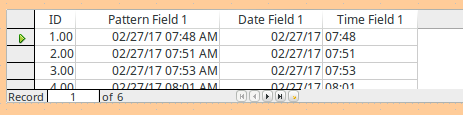I am trying to show a TIMESTAMP value in a subform however only the DATE portion is visible. For example, a table column TIMESTAMP value of, say, 05/12/17 09:30 only show 05/12/17 in my subform.
I have edited the subform timestamp field column properties to show a timestamp, but it does not seem to work for me.
I also tried setting properties to time only, date only and to the full timestamp setting. Nothing seems to make a difference.
All help is appreciated. Thanks!