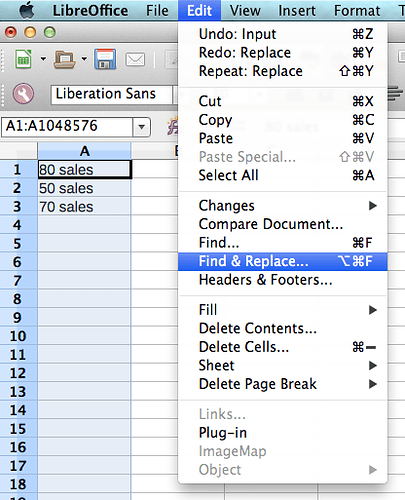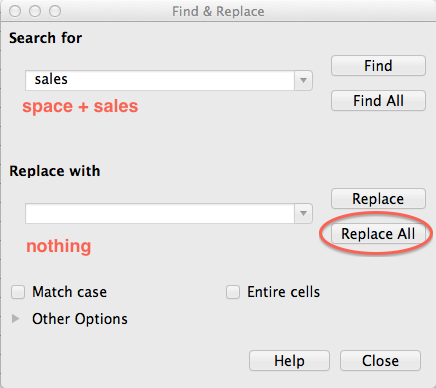I have a column with data like 80 sales, 50 sales, 70 sales … and so on. How can I delete the word “sales” from the whole spreadsheet and keep the numbers?
Hallo
→Edit→Find and replace … " sales" →→ nothing
You can use ‘Find & Replace’ with regular expression in the way demonstrated in this attachment. The example can be modified in many ways to serve under variant conditions.
You may also want to have a look into this second example drawing your attention to a basically different solution (though not literally matching the OQ).
My soluton may look unnecessarily complicated as compared with the concise answers posted in advance (without my notice). However, This is due to my attempt to also handle complications often occurring without being mentioned by a questioner (“quiet” spaces here).
I have to concede, on the other hand, that it will not handle non-integer numerical content without any adaption - as the solutions by my two friends do.

 (here on the left)
(here on the left)