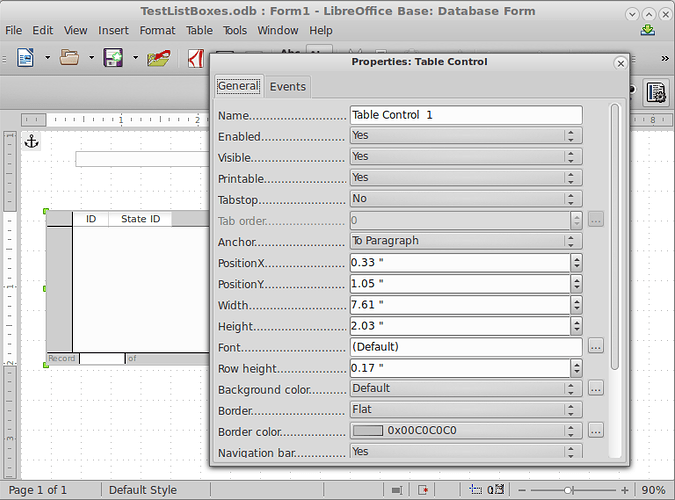I would like to change the font for the fields in my datasheet style subform. I am able to edit the subform and change the font using its subform control. The newly selected font is then listed in the “font” listing in that control. Unfortunately the actual font on the display does not change. No matter what I have done so far, the font remains the LO default. If someone could suggest what I am doing wrong, I would be very grateful!
As I recall this setting has for a long time not worked. BTW, I think you mean a Table Control, not a subform control.
@EasyTrieve, I have the same Properties: Table Control menu that you posted. In that control form I can enter any font, at any size, but it does not effect the actual font being used. I can change the font in the control form to, say, Helvetica 24 if I want but the font being used for the table always remains the LO default. Are you able to change the actual table grid font on your system? I’m using an older iMac which may play a role.
As both I and Ratslinger have said this is a known problem. I’m guessing the fix is involved, and thus it hasn’t been fixed so far. It was one of the earliest bugs I submitted and had already been submitted by someone else before me. Sorry. Can you design your forms a bit differently, or possibly install a wide screen as a 2nd monitor for now? (I don’t write this stuff, don’t know how, just try to work with it.)
@EasyTrieve, the table grid default font is a clean and nice looking font, however just a bit smaller than I would ideally like. There are work arounds such as making the entire screen bigger etc, but those options are not really needed at this time. Thanks for the suggestions though. I’m sure sometime in the near future LibreOffice will allow the font be be user configurable.
Your question is not quite clear but it appears you are talking about a table grid control. I say this because I see no problem with other controls such as a text box.
With a table control you are actually dealing with many different controls within. The actual construction I haven’t been able to decipher yet but have worked with grid controls (similar but not data aware). There you actually have to get into the “column” properties (during construction of the grid) and set various items.
The setting you apparently made probably will have no visible effect if it is indeed a table control.
As mentioned earlier, I have no problems with other controls. It matters not if it is on main, sub, sub-sub etc. form.
Hi @Ratslinger and @EasyTrieve! The subform does use the table grid control and there I can select a font which unfortunately does not really do anything. I have looked at the column properties in the table grid and do not see any mention for fonts. Apparently I will need to appreciate the font I have until sometime in the future changing the font becomes an option. BTW LO base is working well for my needs. I’m using MySQL on the backend. Thanks again for always being there to help me!
To avoid any confusion, I can change the font for all the fields in my main form, the problem is only with the table grid subform.
@Justin100, I can’t ask you this follow up Q in a comment (because it can’t have images), so I’m asking you in an Answer, forgive me:
When you Edit the form, and select the control in question, so that little green boxes are at the corner’s of the control, right click and select Control, so you see something like this:
At the top does it say “Properties: Table Control”, or what?