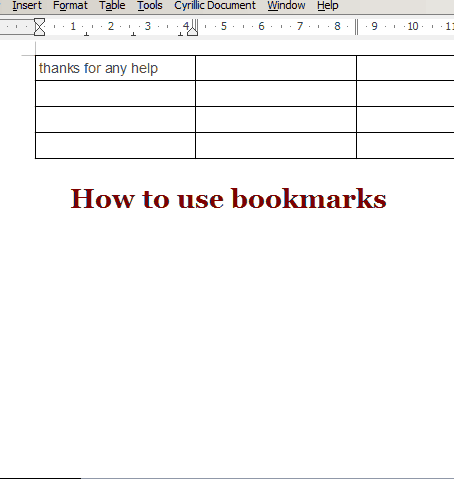OK, this should be real easy, but I just haven’t been able to figure it: I want to be able to type a word in one cell of a table and have that same word also appear in the adjacent cell. I’ve entered a formula (=) in cell B1. It will only display 0 (or an actual number if that’s what I type in there). Thanks for any help…
Arithmetic operations with text usually gives the result 0. And this is normal.
Perhaps for this action is better to use the “Insert - Bookmark” and “Insert - Cross-references - Reference”