Hi, would be nice if someone wants to provide this to me. I do not manage to do this step with recording a macro.
Cell content is a formula which shall just be pasted in the cell below.
Lupp has already made a pasting macro for me so the copying macro would be enough I guess.

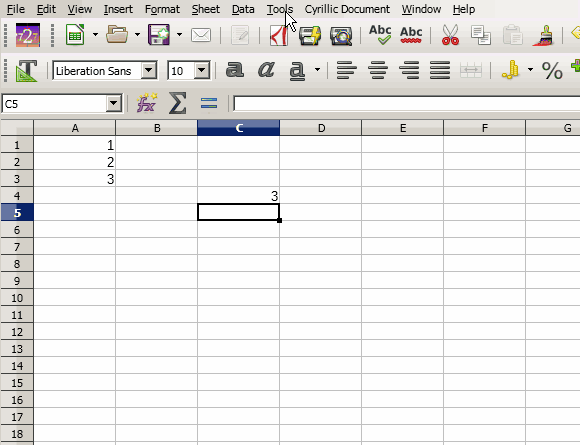
 to the left and, karma permitting, upvote it. If this resolves your problem, close the question, that will help other people with the same question.
to the left and, karma permitting, upvote it. If this resolves your problem, close the question, that will help other people with the same question.