In Base Query Design is there a way to clear the visible box for a field that will only be used to produce the ORDER BY clause? In other words, you don’t want that field to be output, but just use it to affect the sort order.
SQL doesn’t usually require that fields listed in ORDER BY also be listed in SELECT.
Only if I set the field to (not sorted), can I then un-check this box. But that doesn’t make any sense to me. I must be missing something.
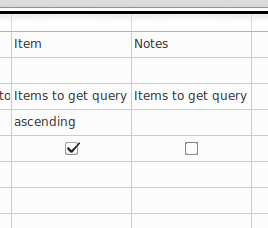
For what it’s worth, I already tried creating one query to produce all fields, including the sort columns, and then a 2nd query that uses the first query as input, to only select the fields I wanted, and not select the sort fields, but the sort gets messed up in the 2nd query. This reordering shouldn’t happen from query to query, but it does.
